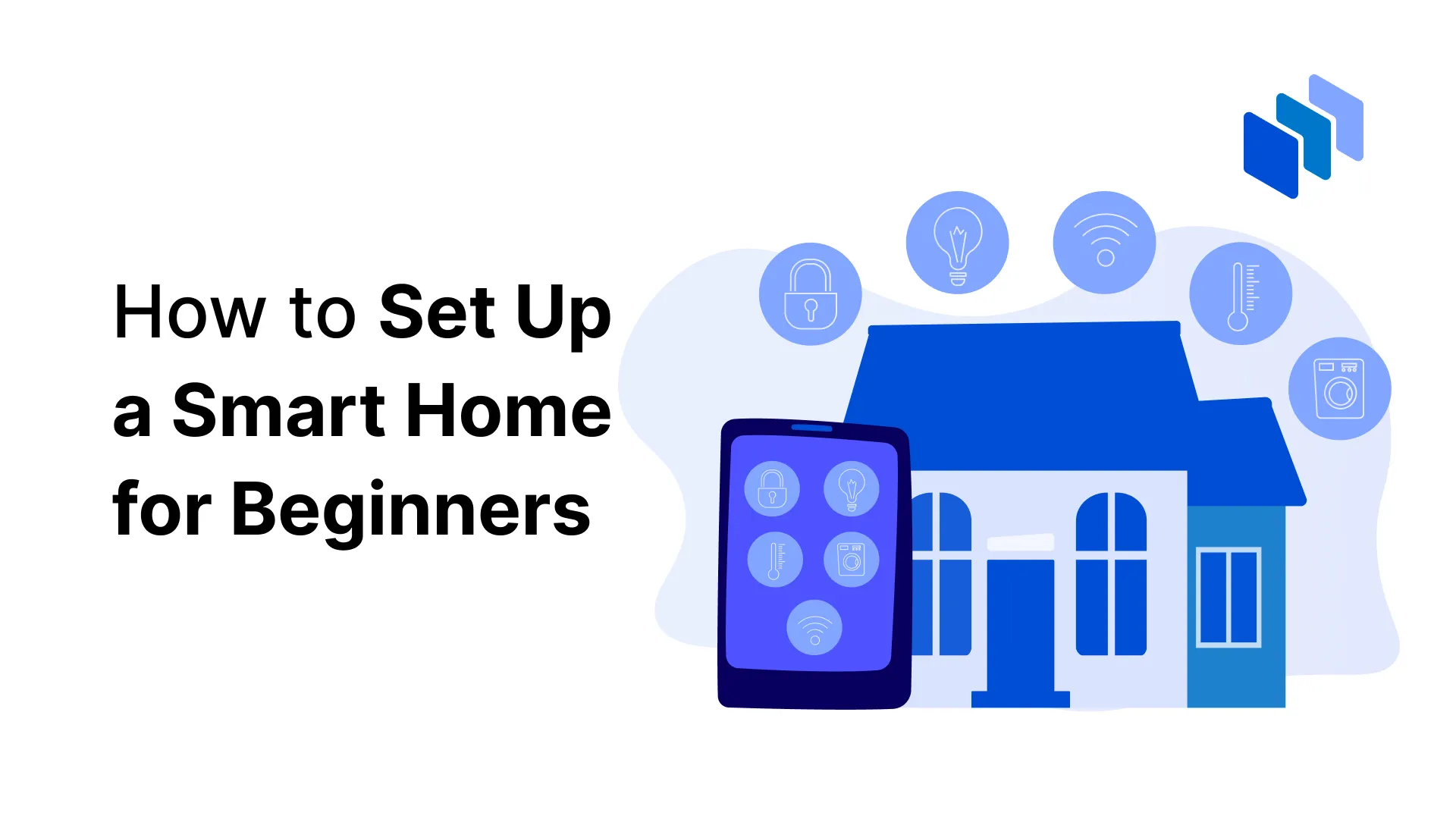Welcome to the future of living! A smart home system not only brings convenience and efficiency to your daily routines but also enhances your home’s security and energy management. Whether you’re a tech enthusiast or a beginner looking to dip your toes into home automation, this guide will walk you through the steps to create your very own smart home oasis.
Planning Your Smart Home System
Before diving into the installation, it’s crucial to plan your smart home setup. Start by assessing your needs and goals. Are you looking to bolster your home security, simplify your daily tasks, or save on energy bills? Perhaps a mix of all three?
Next, choose the right smart home platform. Consider compatibility with your existing devices, ease of use, and your budget. Popular platforms include Amazon Alexa, Google Home, and Apple HomeKit, each offering unique features and benefits.
Create a smart home blueprint by identifying key areas for automation. Prioritize the devices and functionalities you want to implement first, whether it’s smart lighting in the living room or a smart thermostat in the hallway.
Essential Components of a Smart Home System
Let’s break down the essential components you’ll need to get started:
- Smart Hubs and Controllers:
- A smart hub acts as the brain of your smart home system, connecting and controlling all your devices. Popular options include the Amazon Echo, Google Nest Hub, and Samsung SmartThings Hub.
- Smart Lighting:
- Smart bulbs and switches are easy to install and can drastically change the ambiance of your home. Brands like Philips Hue and LIFX offer a wide range of options.
- Smart Thermostats:
- Smart thermostats like the Nest Learning Thermostat or the Ecobee can help you save energy by learning your schedule and adjusting the temperature accordingly.
- Smart Security Systems:
- From smart cameras and video doorbells to smart locks, enhancing your home’s security is a significant advantage of smart home systems. Brands like Ring, Arlo, and August provide robust security solutions.
- Smart Entertainment Systems:
- Elevate your entertainment experience with smart TVs and speakers. Systems like Amazon Echo Studio, Sonos, and smart TVs from Samsung or LG can bring your home entertainment to the next level.
Installation Process
Now that you have your components, it’s time to get everything set up.
- Preparing Your Home:
- Ensure you have a strong Wi-Fi network, as a robust connection is vital for seamless operation. Check the compatibility of your devices with your chosen smart hub.
- Step-by-Step Installation:
- Begin by setting up your smart hub according to the manufacturer’s instructions. Once the hub is ready, start installing individual devices. Most smart devices come with straightforward setup guides.
- Connect each device to your smart hub. This usually involves using a mobile app to add devices to your network and configuring settings.
- Troubleshooting Common Issues:
- If you encounter connectivity problems, check your Wi-Fi signal strength and ensure your devices are within range. For compatibility issues, ensure all firmware and apps are up-to-date.
Customizing and Expanding Your Smart Home System
Personalizing your system makes it truly yours. Create schedules and routines that fit your lifestyle, like having the lights dim when you start a movie or setting your thermostat to lower the temperature at bedtime.
Expanding your system is easy once you’ve mastered the basics. Keep adding new devices to enhance your setup. Stay updated with the latest smart home tech to ensure your system is always cutting-edge.
Tips for Maintaining Your Smart Home System
Regular maintenance keeps your smart home running smoothly. Perform firmware updates as needed and follow security best practices, such as using strong passwords and enabling two-factor authentication.
Monitor your device performance regularly to ensure everything is functioning correctly. Troubleshooting is simpler when you catch issues early.
Final Words
Congratulations! By following this guide, you’ve taken the first steps toward transforming your house into a smart home. Enjoy the convenience, security, and efficiency that come with home automation. Feel free to experiment, expand, and share your experiences with fellow smart home enthusiasts. Welcome to your new, smarter way of living.
FAQ’s
What is a smart hub, and why do I need one?
A smart hub acts as the central controller for all your smart devices, allowing them to communicate with each other and enabling you to manage them from one interface. It simplifies the setup and management of your smart home system.
How can I ensure my smart home devices are compatible with each other?
Check the compatibility of your devices with your chosen smart home platform (e.g., Amazon Alexa, Google Home, Apple HomeKit). Most manufacturers list compatible devices on their websites or product packaging.
What are the essential components for starting a smart home system?
Essential components include a smart hub, smart lighting, smart thermostat, smart security systems (cameras, doorbells, locks), and smart entertainment systems (TVs, speakers).
How do I troubleshoot connectivity issues with my smart home devices?
Ensure your Wi-Fi signal is strong and that devices are within range. Update device firmware and apps, and restart your router if necessary. Checking the device manuals for specific troubleshooting steps can also be helpful.
Can I expand my smart home system over time?
Yes, you can easily expand your smart home system. Start with the basics and gradually add more devices as you become more comfortable. Ensure new devices are compatible with your existing setup to maintain seamless integration.